Subscription to a new issue
Securities which are newly issued on the market can be subscribed to during their subscription period under the heading New issues (path: Personal area > in the column Securities account > New issues).
Overview of current new issues
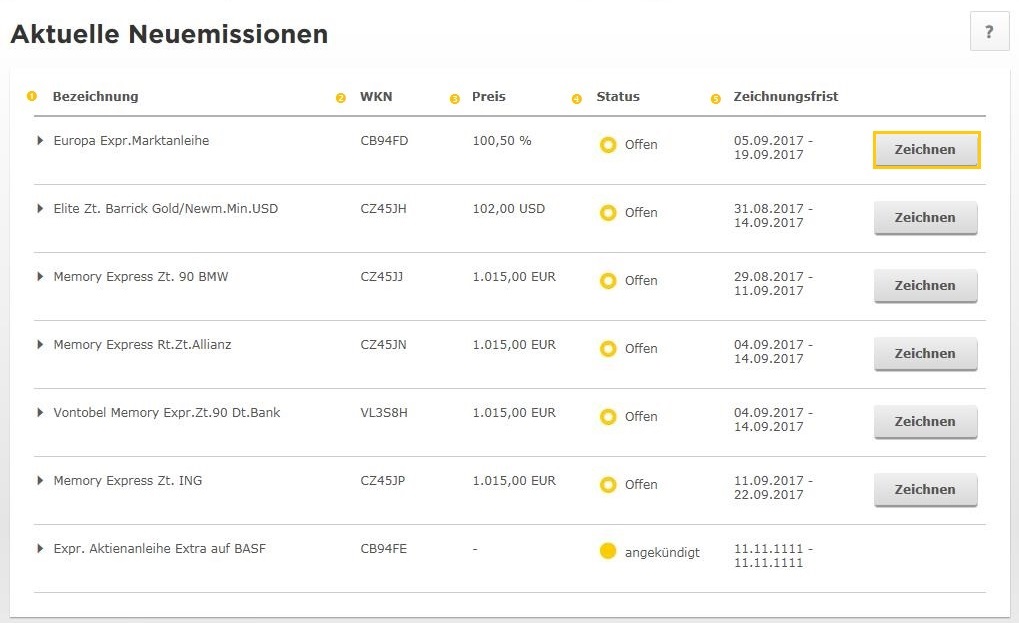
The overview page shows you securities which are available for subscription. The compact view gives you the following information:
(1) Security:
The name of the security is displayed in this field
(2) Security No.:
The securities number is a reference key which identifies the security unambiguously
(3) Price:
The expected issue price or the price range is displayed in this field
(4) Status:
Indicates the current status of the order. With the new issues, a differentiation is made between the following statuses:
- open
- closed
- announced
(5) Subscription period:
States the period specified by the issuer in which securities can be subscribed to within the scope of a security issue.
To order subscription to a security, please click on the button “Subscribe”.
Detailed view
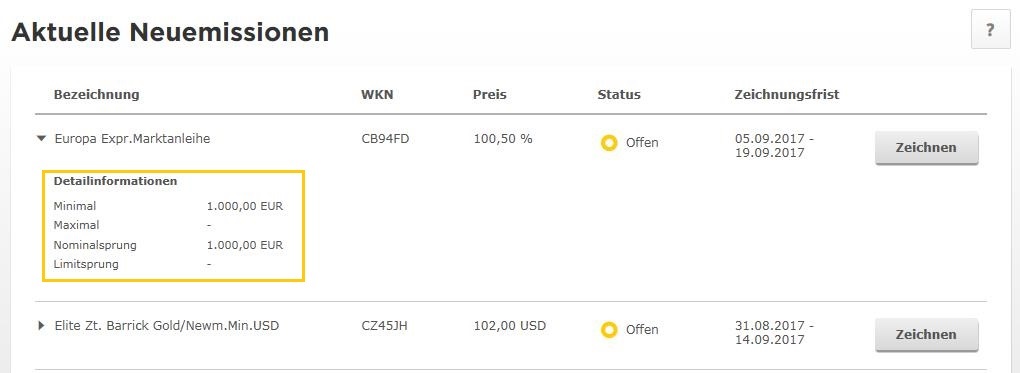
In addition to the overview page, detailed information is also available to you. This can be displayed by clicking on the desired line:
- Minimum: Minimum quantity of the security to be subscribed to
- Maximum: Maximum quantity of the security to be subscribed to
- Nominal step: The nominal step indicates in which denomination the security can be subscribed to (in compliance with the minimum value)
- Limit step: The limit step indicates in which unit the limit for the subscription order can be changed, e.g. 0.01 euros/per cent or 0.05 euros/per cent. A limit cannot be specified for all issues; the limit must be within the price range for the issue.
Entry of the subscription
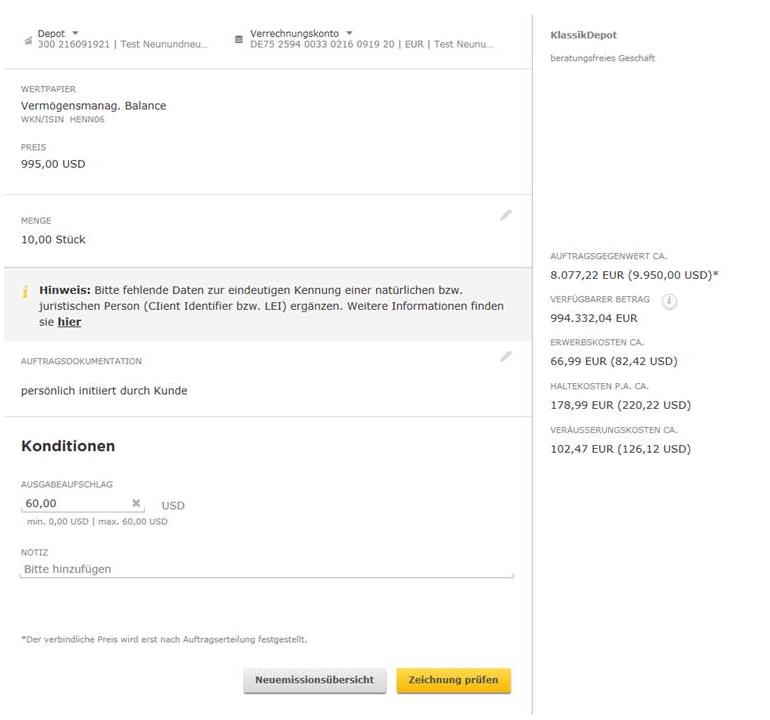
After selection of a security, the name, the securities number and the price (or the price range) are transferred to the subscription order. Fill in the desired quantity (pieces or currency) and any desired limit (if possible). Then click on the button “Check subscription” to access the release page.
Release of the subscription
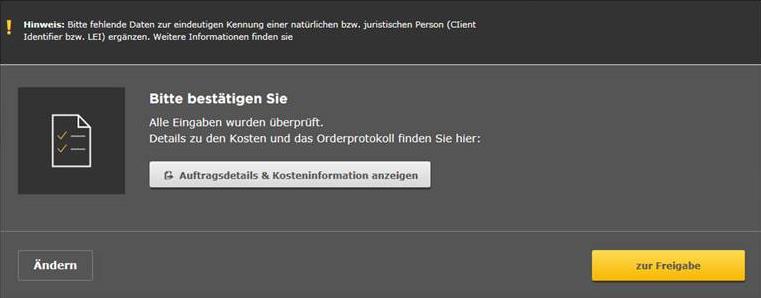
You receive the order details and cost information via the link “Display order details & cost information”. Subsequently you can change to the TAN entry by clicking on the button “To release”. After entry of the requested TAN and subsequent click on the button “Release (chargeable)”, the order is executed.
Details of the new cost information
You will find here explanations and notes on the new cost information as well as an example calculation.
Confirmation of the subscription

After the subscription has been released, you receive an order confirmation. You can call and print out the details of your order by clicking on the link “Print order details” (1).
By clicking on one of the buttons at the end of the page (2) you can finally select your next action.