Order book
The Order Book is the central overview of your securities orders. It shows you all orders of your selected securities accounts, optionally on a consolidated or individual basis. In addition to the status of the securities and subscription orders, you are shown all further details in the compact and detailed view. Furthermore, you have the possibility to change or delete existing orders.
Compact view
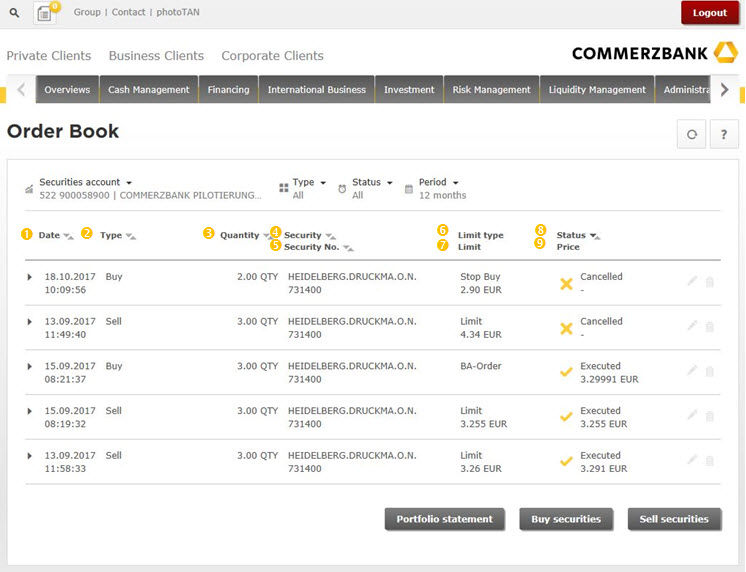
For greater clarity, only the essential information is displayed in the compact view. Specifically, this is as follows:
(1) Date:
Date and time of entry of the selected order
(2) Type:
Shows the selected order type (buy, sell, new issue, new issue with special features or share buyback)
Note:
If you use a mobile terminal, such as a tablet or smartphone, the order types will be shown to you in an abbreviated form, with 'K' standing for buy, 'V' for sell and 'Z' for new issue
(3) Quantity:
The quantity or nominal amount of your order
(4) Security:
The name of the security is displayed in this field
(5) Security No.:
The security number is a reference key which identifies the security unambiguously
(6) Limit type:
The selected limit type is displayed in this field. The types which can be displayed are At Cheapest (buy) / At Best (sell), Limit, Stop Buy (buy) / Stop Loss (sell), Stop Limit, Trailing Stop or One Cancels Other
(7) Limit:
The limit values which you enter are displayed in the field Limit. If there is more than one limit value for a limit type, “See Details” is displayed. To display all limit values, you can open the detailed view
(8) Status:
Indicates the current status of the order. A differentiation is made between the following statuses:
- In progress: Order has been accepted and is being processed.
- executed: Order executed
- cancelled: Order cancelled or validity expired
- open: Order accepted, but not yet executed
- No information: No information is available
- partially executed: Parts of the order have been executed; partial executions listed in the detailed view
- partially executed, rest cancelled: Parts of the order executed, part of the order which is not yet executed has been cancelled
- partially executed, noted for change: Parts of the order executed; part of the order which is not yet executed has been changed, but not yet confirmed by the trading location
- partially executed, noted for cancellation: Parts of the order executed; part of the order which is not yet executed has been cancelled, confirmation by the trading location is still pending
- Noted for change or cancellation: Order changed or cancelled; confirmation by the trading location is still pending
- Noted for cancellation: Order cancelled, confirmation by the trading location is still pending
Note:
Please note that orders which have been executed via Commerzbank direct trading may be displayed on a time-delayed basis in the Order Book. If you have any questions, please call our hotline for online banking on 069 / 136 26 360 or contact your advisor.
(9) Price:
In the case of already (partially) executed orders, the execution price is displayed in this field. If “See Details” is displayed, there is more than one execution price. To display all execution prices, you can open the detailed view
If there are any open orders resulting from investment advice, this will be displayed to you beneath the securities account number.
Detailed view

For further information, the detailed view can be opened by a click of the mouse on the desired order. Specifically, the following data are found here:
(1) Order number:
Reference key which identifies the order unambiguously
(2) Trading location:
Selected stock exchange; in the case of subscriptions the field is empty
(3) Limit:
Depending on the limit type, different information appears; in addition to the limit description (e.g. Stop Price, Stop Limit, Trailing Distance), the entered limit value is displayed
(4) Validity:
Period of order validity; in the case of subscriptions the field is empty. An order which is valid until the end of the month remains valid even if changed on the last day and is not carried forward for the following month.
(5) Executions:
Date, time, quantity and price of the execution(s)
Filter and sorting functions
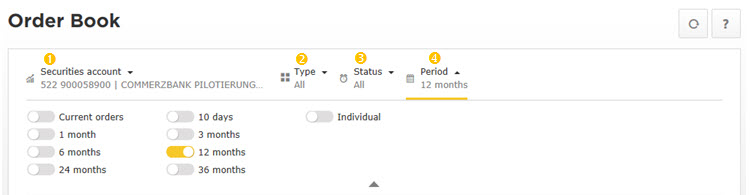
The filter functions allow you to search for your securities orders in a targeted and efficient manner. To do so, enter the desired selection criteria in the top line of the Order Book. Select the securities account(s) (1), the transaction type, e.g. buy, sell, subscription (2), the status, e.g. executed, open (3) and/or the period (4) accordingly. The display adjusts automatically to the selected filter criteria.
In addition to the filter functions, you can sort your Order Book in ascending or descending order. To do so, click on the grey arrows beside the column heading according to which the sorting is to be carried out. In each case, the current sorting will be displayed to you with a black arrow.
In the basic setting, your orders are sorted by the time of entry, i.e. the most recent order appears at the top of the list.
Change and deletion of an order/subscription:
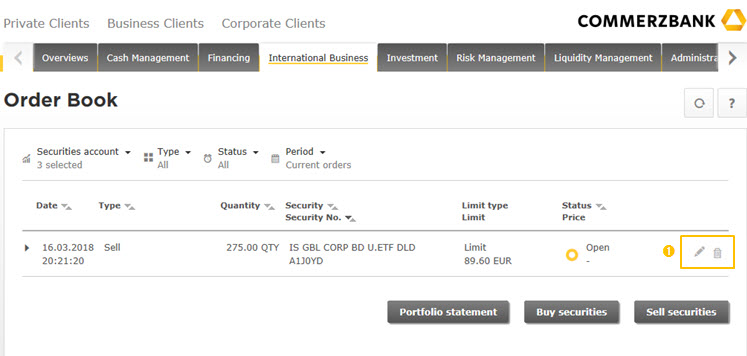
To change or delete a displayed order/subscription, click on the appropriate icon (1), i.e. pen for change or waste-paper basket for deletion.
If these icons are no longer active, a change or cancellation will not be possible. There may be different reasons for this, e.g. a change/cancellation which has not yet been fully processed.
Please note the following here:
- Only one order/subscription respectively can be changed or deleted. If you wish to change or delete several orders or subscriptions, please call the orders one after the other
- Only open orders and here only open quantities/nominals of partially executed orders can be changed or deleted
- In the case of new issues, only the limit can be changed. If you wish to change the quantities/nominals subscribed to, please delete your subscription and then re-enter it. Generally speaking, fixed-price issues cannot therefore be changed, but only deleted
- In the case of an order, only the limit, validity and order type can be changed
- As a rule, order changes/deletions are subject to confirmation. That means that the stock exchange has to confirm that the change/deletion can still be taken into consideration. In the case of changes/deletions which are entered after close of the exchange, these confirmations can take until the next day. If there is a change which is subject to confirmation, the order can be neither changed nor deleted until confirmation has been received
- Sell orders for holdings from new issues can only be entered after the securities have been booked to your securities account. You can identify the status of your subscription in the Order Book
Updating of the Order Book
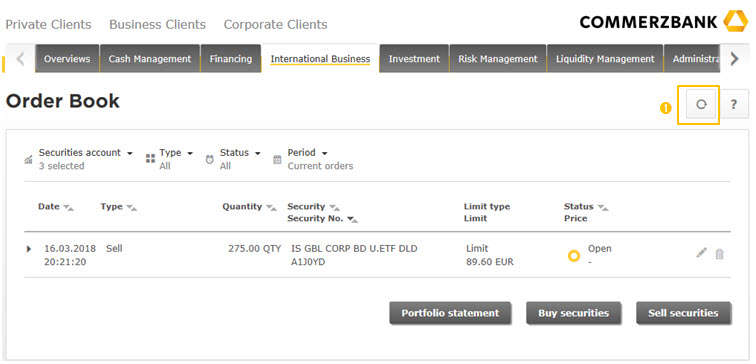
To update the display of the Order Book, click on the button “Update” (1) in the upper right corner.
Note: Every time the filter functions are changed, the Order Book’s display is automatically adjusted and updated.